Chapter Features

Chapter theme brings about a set of special features which are aimed at bringing everything together nicely and form a compelling UX.
Index Page
The Index Page can be customised in a variety of ways. It has the following main segments:
- Featured last page
- Sidebar with:
- Blog details
- Subscription CTA
- Featured Posts
- Tags
- Recommended Blogs
- More Issues with all latest posts with pagination, all of which can be customised to either show or hide the Feature image
Navigate to the Index Page details to learn more.
Post Outline
Outline provides an intuitive way to navigate long-form content that is interactive, responsive and collapsible, easing the navigation across lengthy or complex pages.
You can read more about Post Outline here.
Editor Snippets
Whilst Ghost's Editor is rather powerful, to my linking it's missing a few important blocks that would really make it shine.
The ability to easily insert HTML, however, means that it's rather easy to add that functionality. This theme comes with a two-column layout and a rich toggle, which combined make it much easier to write involved and compact content.
Navigate over to Editor Snippets page to find out more.
Other Features
Other Quality of Life features include:
- Setting "Previous & Next" navigation contextually to previous and next Chapter Items, instead of the default
{{prev}}and{{next}}provided by Ghost - Ability to copy from code blocks in one click
- Post preview showing number of comments
Get full details on the Other Features you can use.
Settings for this Post
To help you with your Chapters journey I have attached this post's settings below so you could troubleshoot your configuration.

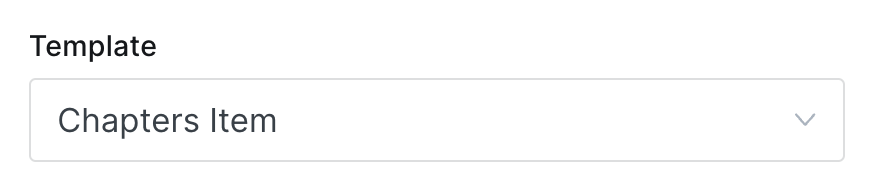


Member discussion