Configuring Chapter

This section is dedicated to helping you familiarise yourself with core Chapter theme concepts. We'll get out the Ghost native ones out of the way first and then dive deeper into Chapter's custom ones.
Ghost Concepts
Tags
Chapter Theme relies on internal tags for most of it's functionality. Internal tags in Ghost are any tags starting with # in their name, i.e. #name-chapter-introduction. These tags aren't visible to readers and you can read more about them in the Ghost Manual.
Chapter introduces three new tag types:
- Chapter Name tags:
#chapter-name-X...X- has to be 2nd (after primary tag) in the post. This is the tag used to "string together" the chapter items. - Chapter Order tags:
#chapter-order-XXXX- has to be 3rd (after chapter name tag) in the post. This is the tag used to define the order in which the chapters should appear - Chapter Helper tags, i.e.
#chapter-outline-show- they can be placed anywhere in the post and control the appearance of the outline, overriding the global setting. They also apply to pages, allowing you to add outlines to your Ghost Pages.
- Public Tag (Primary Tag), i.e.
About Chapter- Chapter Name Tag, i.e.
#chapter-name-introduction- Chapter Order Tag, i.e.
#chapter-order-0000You can add as many additional tags afterwards, but the chapter name and chapter order should always be 2nd and 3rd respectively.
Templates
Chapter uses Ghost Templates functionality to introduce two new Post Templates:
- Overview
- Item


It's up to you how you want to style and utilise your Overview, Section and Item posts, but this guide and my general recommendation is to use Overview Template for the Overview Post, and Item Template for everything else.
Below you can find the examples of both Overview and Item templates at work: Chapter Overview and then a Chapter Item.
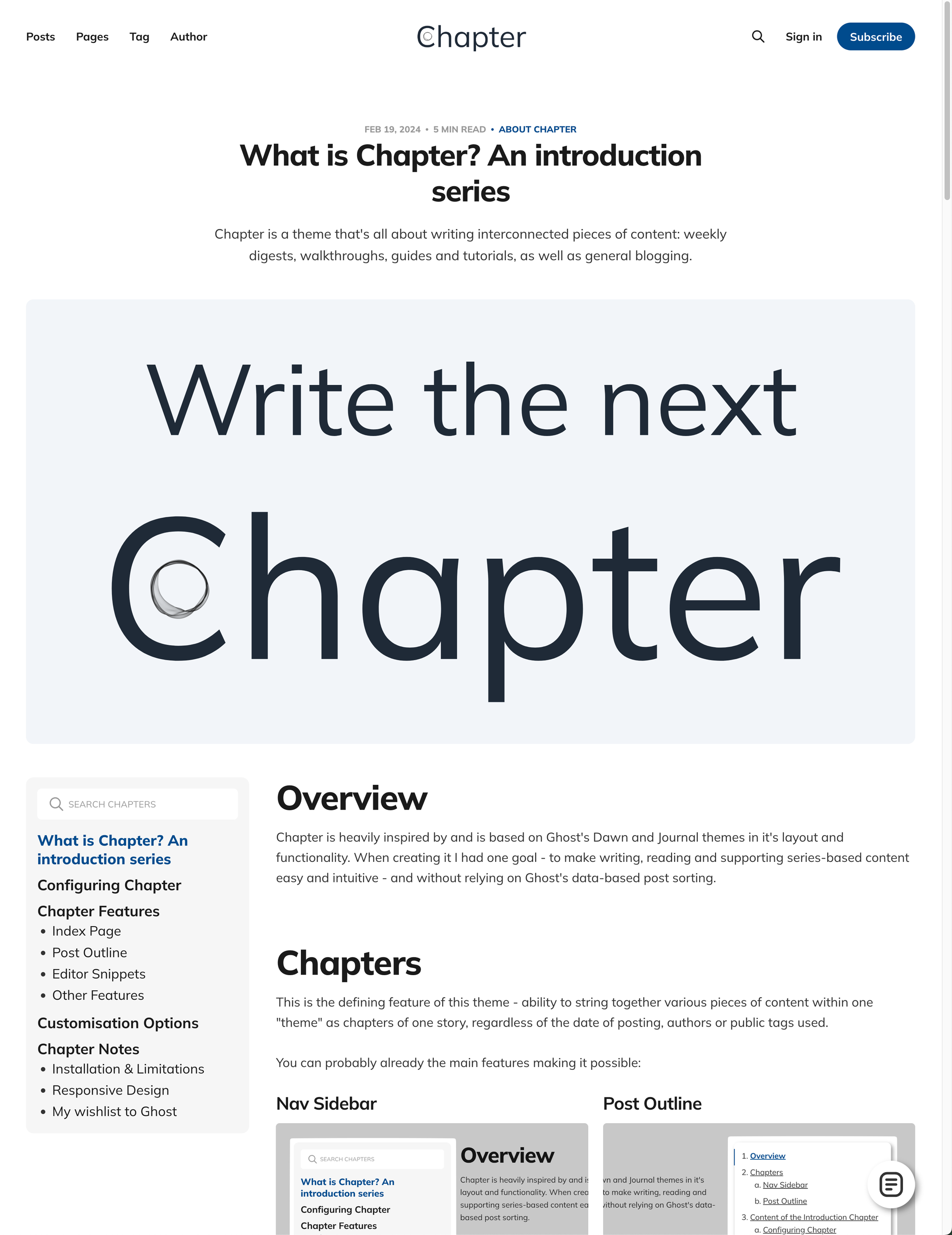
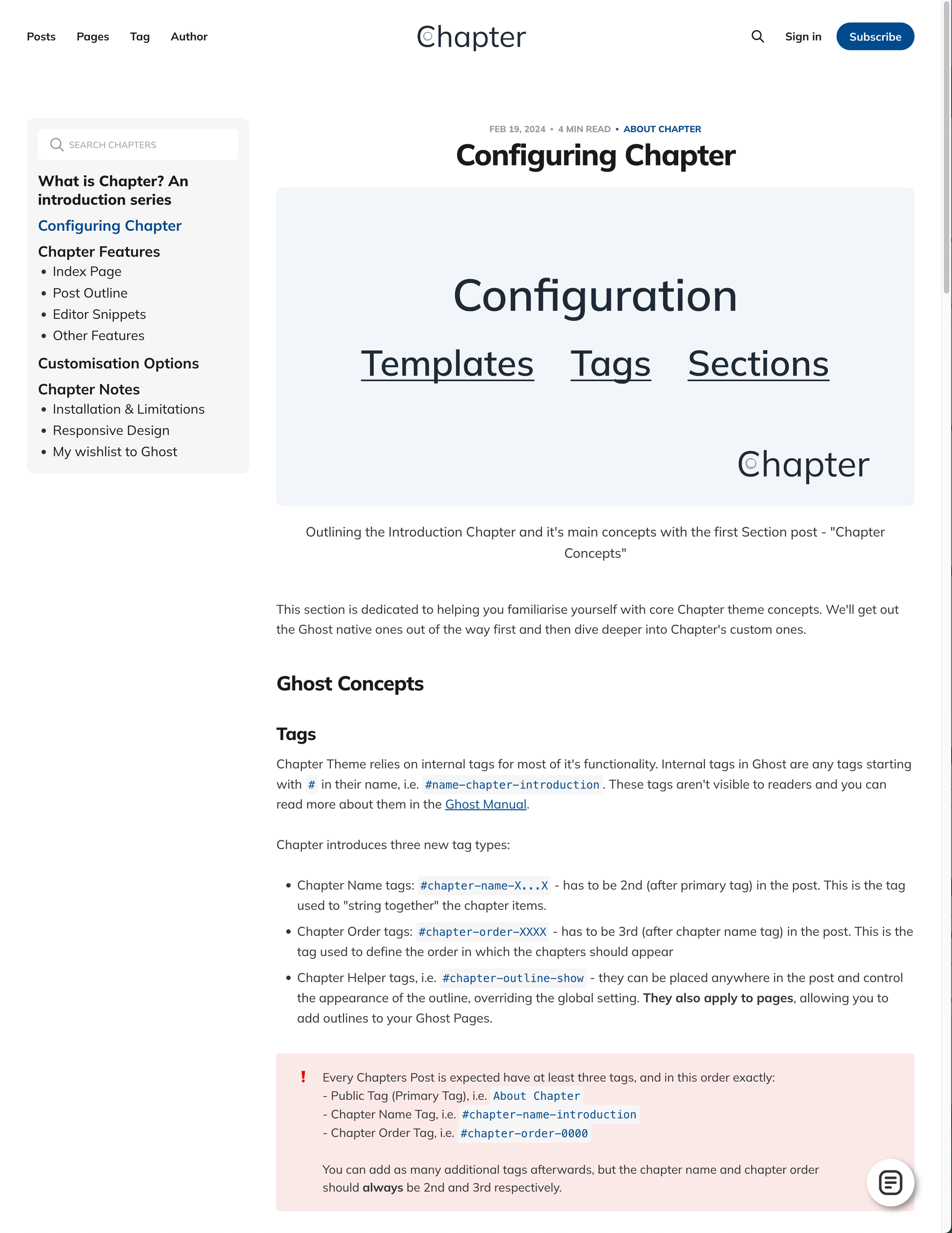
Chapter Concepts
In addition to Ghost's concepts, this theme adds a few more of it's own, let's dig into them a bit deeper here.
Chapter
This is the defining feature of this theme - ability to string together various pieces of content within one "theme" as chapters of one story, regardless of the date of posting, authors or public tags used.
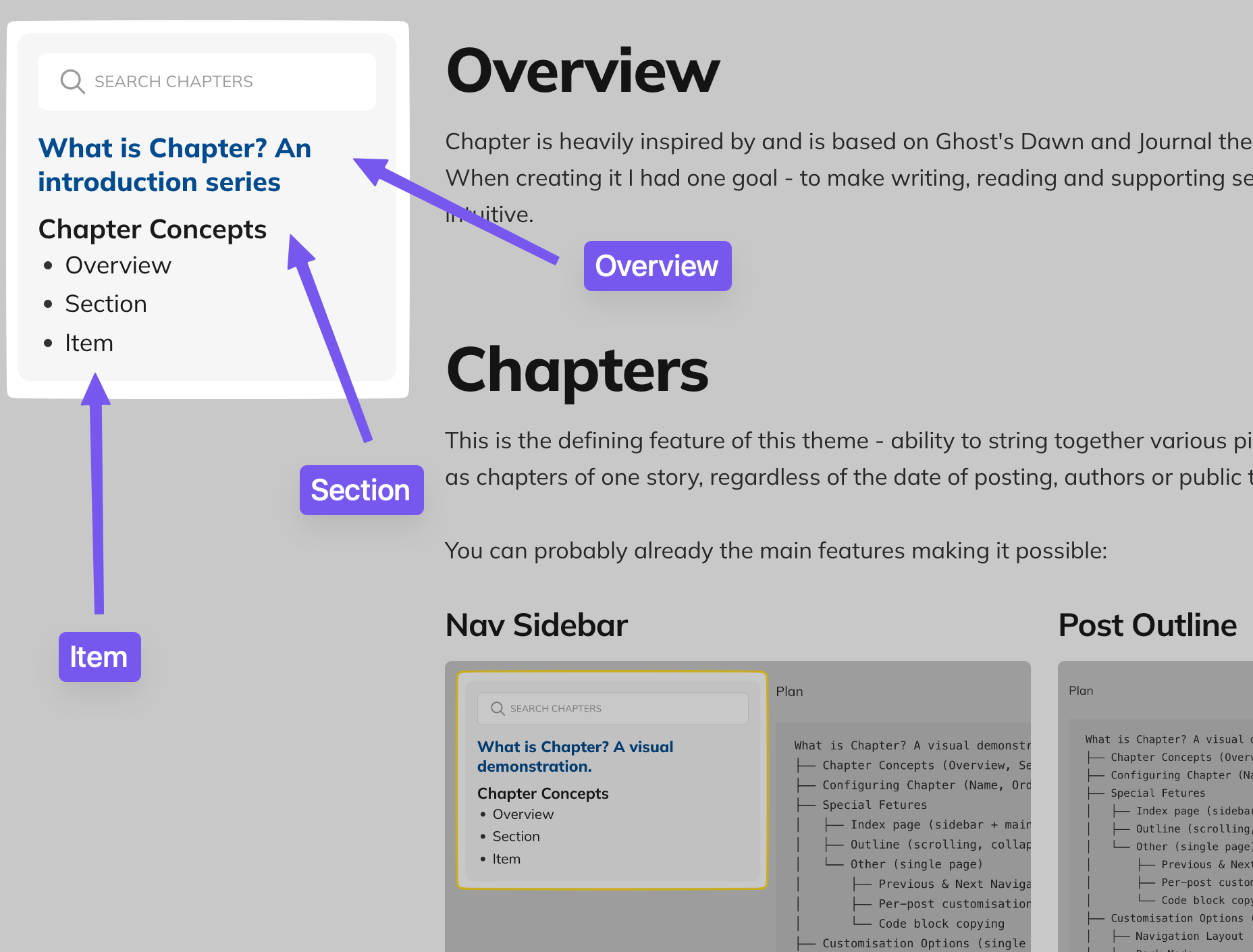
In order to configure a Chapter with structure exactly similar to this Introduction series one would need to create following posts:
What is Chapter? An introduction series | tags: #chapter-order-0000
├── Configuring Chapter | tags: #chapter-order-0100
├── Chapter Fetures | tags: #chapter-order-0200
│ ├── Index page | tags: #chapter-order-0201
│ ├── Post Outline | tags: #chapter-order-0202
│ ├── Editor Snippets | tags: #chapter-order-0203
│ └── Other Features | tags: #chapter-order-0204
├── Customisation Options | tags: #chapter-order-0300
└── Notes | tags: #chapter-order-0400
├── Installation & Limitations | tags: #chapter-order-0401
├── Resonsive Design | tags: #chapter-order-0402
└── My wishlist to Ghost | tags: #chapter-order-0403Overview
Overview is a unique Chapter item. Any Chapter Post with the internal tag #chapter-order-0000 is considered an Overview post, regardless of the Template used.
It's always styled differently in the Chapter Nav Sidebar and it's generally expected that you'll be using it to set scene to the series content you're going to post.
Section
Sections are special Chapter Items that always have 00 as their last 2 digits in the order tag, i.e. #chapter-order-0100. These are expected to be used as mini-summaries for the Chapter, sort of like Acts or Sections.
Item
Finally, items are any Chapter posts that have their order tag set to things that don't end with 00 and aren't 0000, i.e. #chapter-order-0106 or #chapter-order-2439.
Design Considerations
Whenever creating a new Chapter, there are a few things to consider. I would point you towards two here.
Consider spacing out your order tags
Instead of ordering your Chapter items 0101, 0102, 0103 you might want to consider naming them 0101, 0106, 1011 and so on.
Spacing out them in that manner would allow you to easily insert new Chapter items between existing ones later on without reassigning multiple tags.
Using one post in multiple chapters
Whilst theoretically possible, it's not advised to try and work around the current theme settings by adding more internal tags.
The code of the theme looks for the Chapter Name tag in a specific place and it'd be too cumbersome to add multi-Chapter support, due to Ghost severe limitations of their Helpers.
Settings for this Post
To help you with your Chapters journey I have attached this post's settings below so you could troubleshoot your configuration.

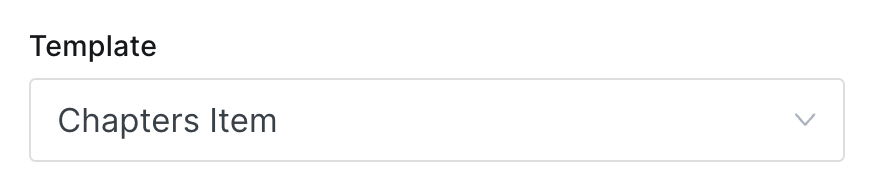


Member discussion