Index Page
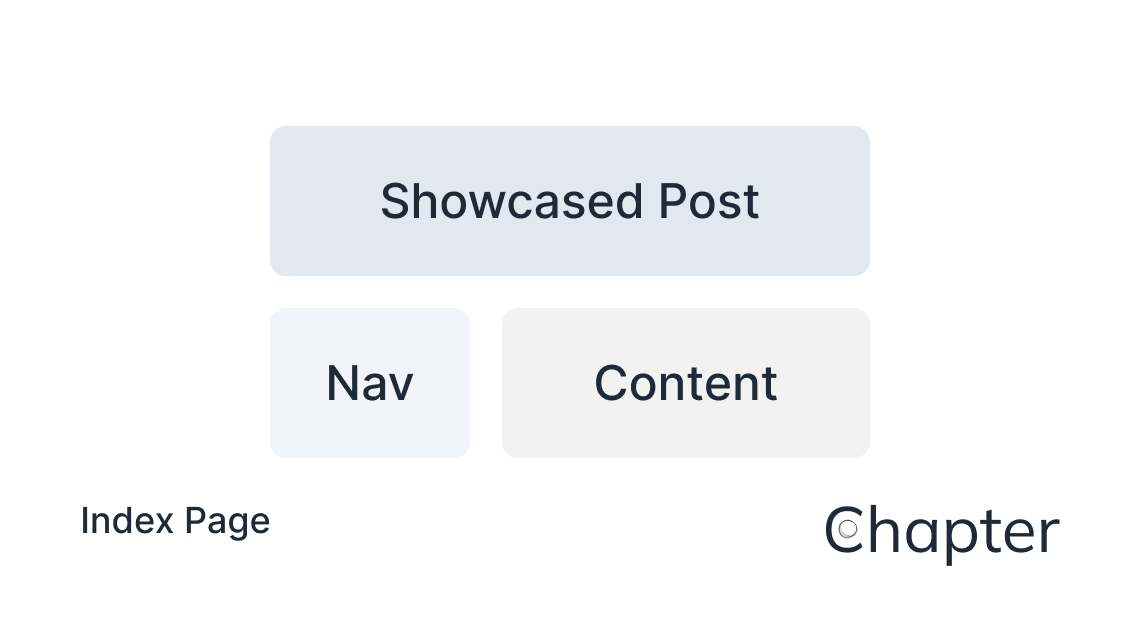
About the Index Page
The Index Page can be customised in a variety of ways. It has the following main segments:
- Featured last page
- Sidebar with:
- Blog details
- Subscription CTA
- Featured Posts
- Tags
- Recommended Blogs
- More Issues with all latest posts with pagination, all of which can be customised to either show or hide the Feature image
TODO: IMAGE
There are features allowing you to customise the behaviour:
- Toggling the post preview between "Full" and "Compact", which shows and hides the feature images, if one is present, respectively
- Controlling whether a the last post is featured in a special section
- Switching the "About" section content from site icon to main author icon and back
- Controlling the text of the Call To Action above the Subscription box
Index Page Features
Full and Compact Post Previews
Navigate to Settings -> Design -> Homepage and locate the Preview layout setting.
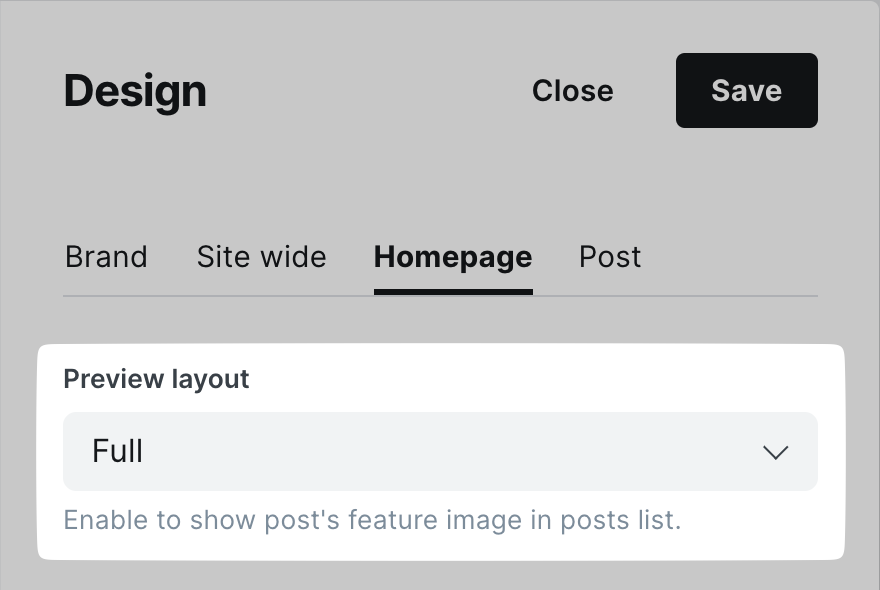
This setting allows you to toggle between fully-featured post previews with image previews and compact previews featuring only text, see the Full and Compact.
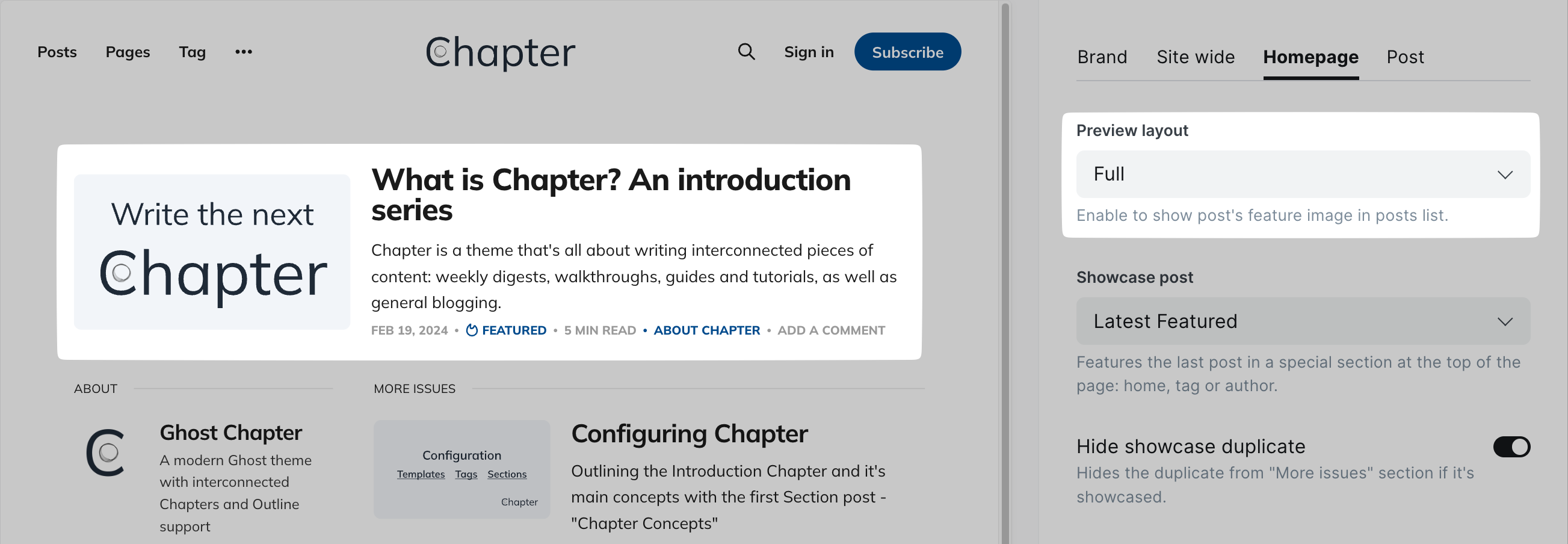
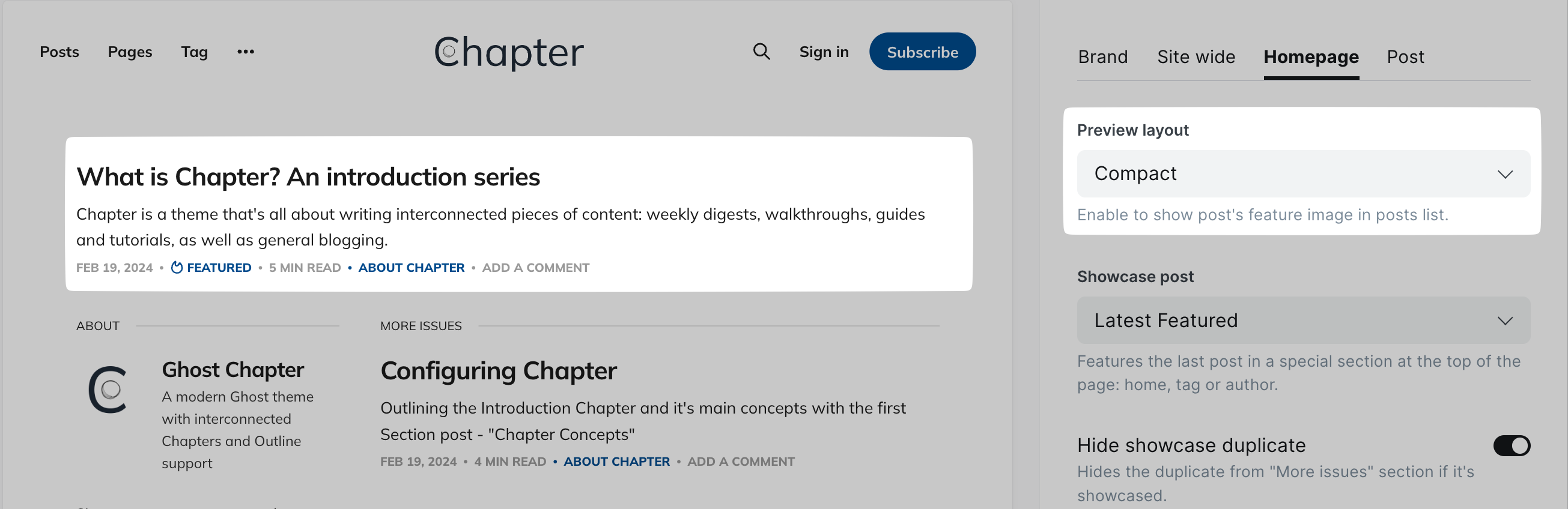
Showcasing a post
Navigate to Settings -> Design -> Homepage and locate the Showcase post and Hode showcase duplicate settings.
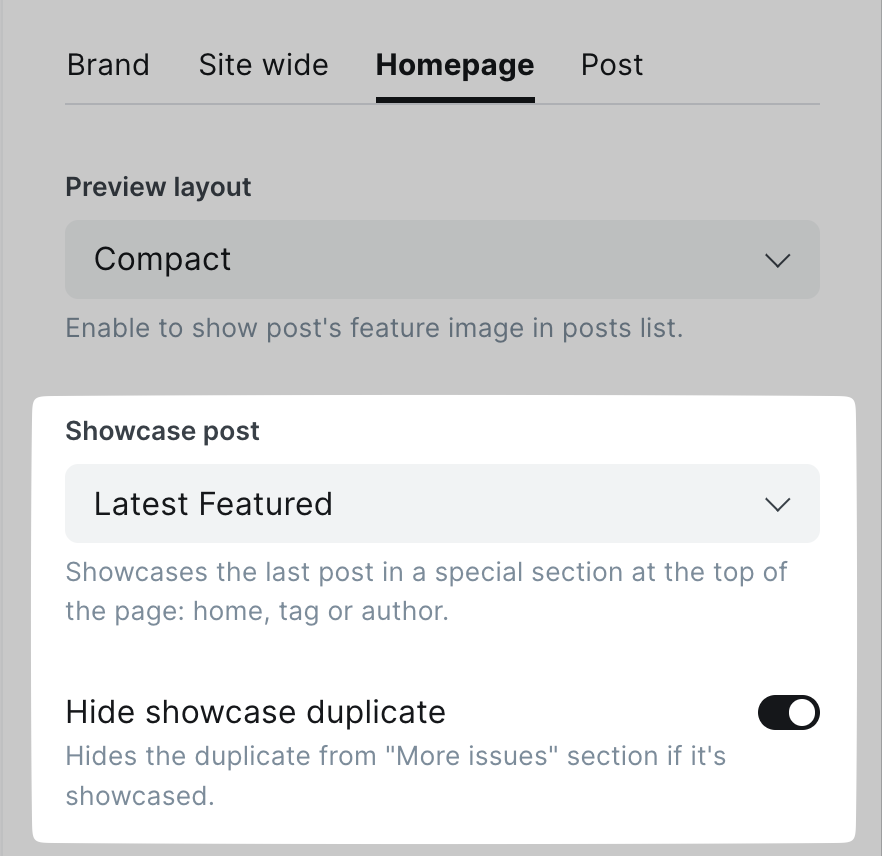
This setting allows you to toggle between showcasing the latest post, the latest featured post or no post at all:
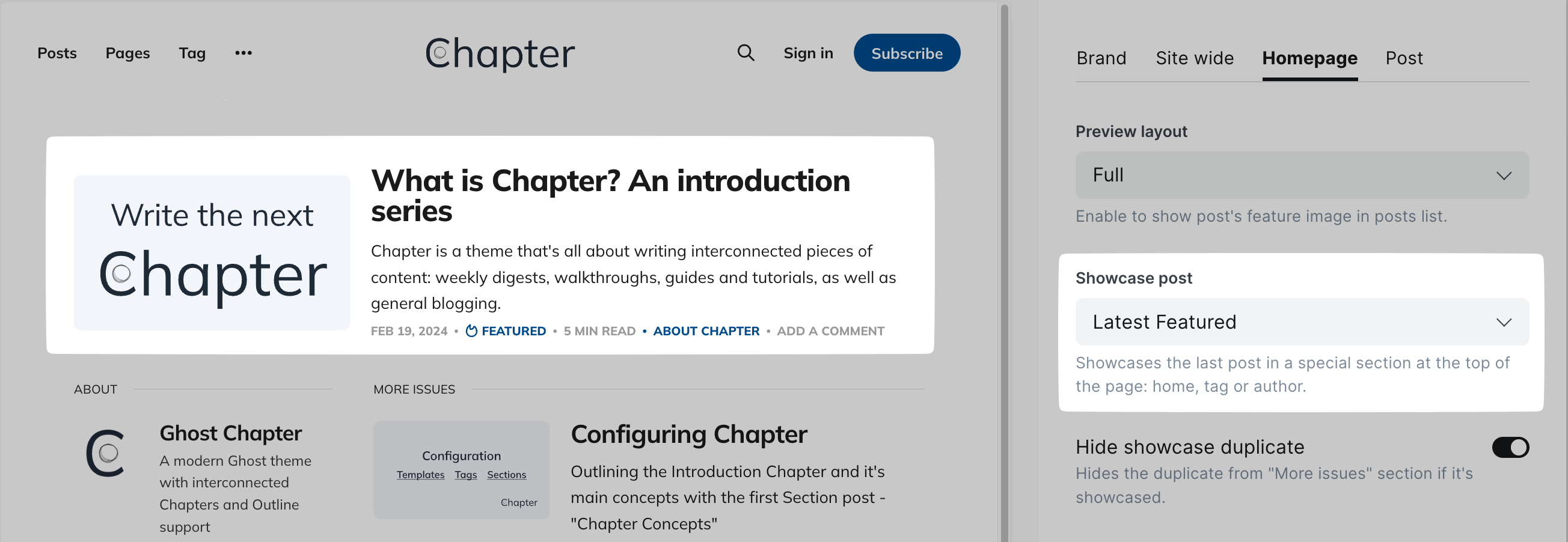
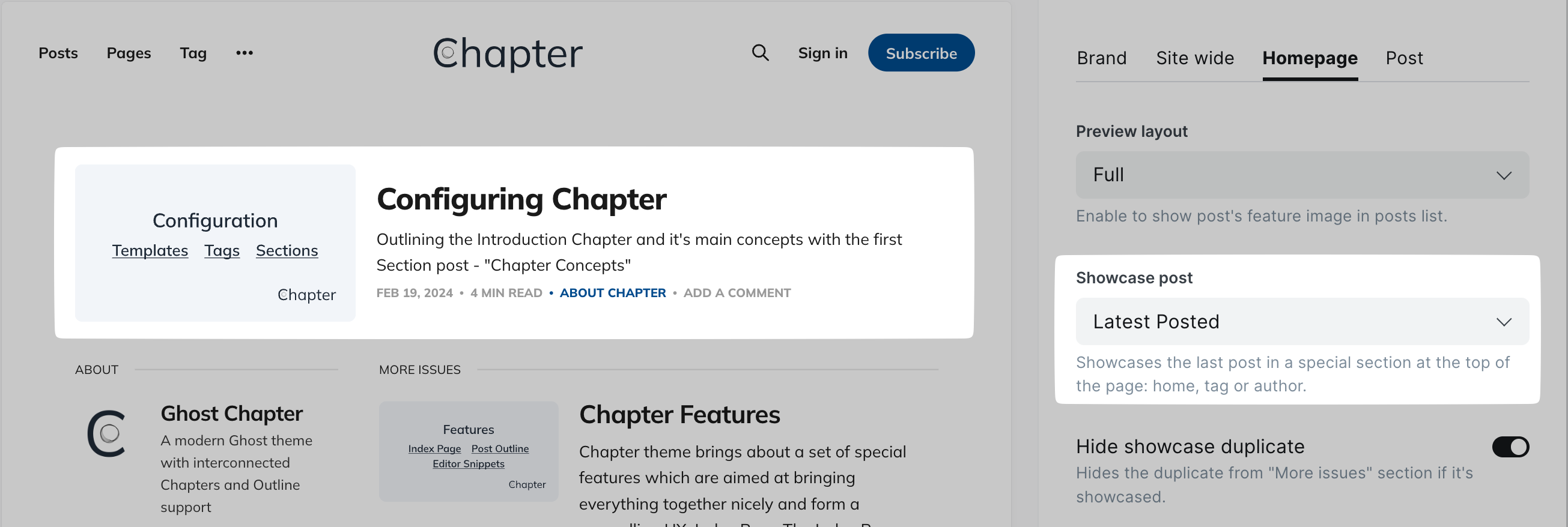
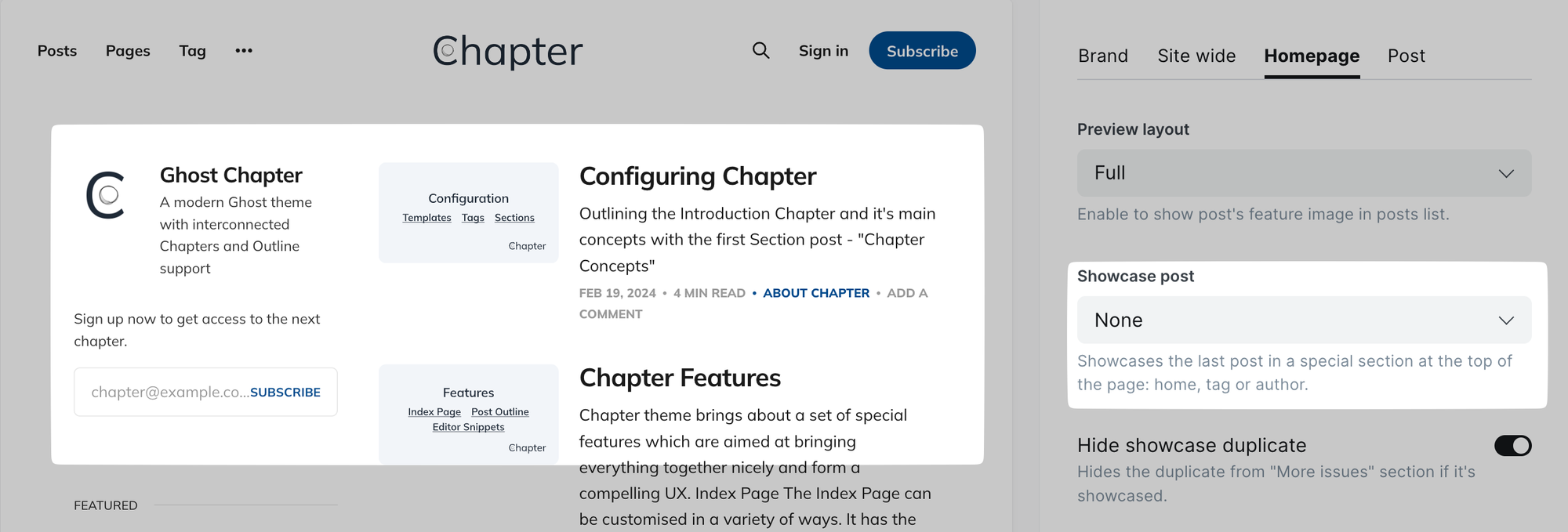
Importantly, a subsetting called Hide showcase duplicate helps you prevent a nasty scenario, whereby if you select to Showcase Latest Featured post it's likely that the post itself has not been the latest, which would mean that it'll appear on the page twice.
This setting only has any effect if the Featured showcase option is selected, and here's how it could look without it:
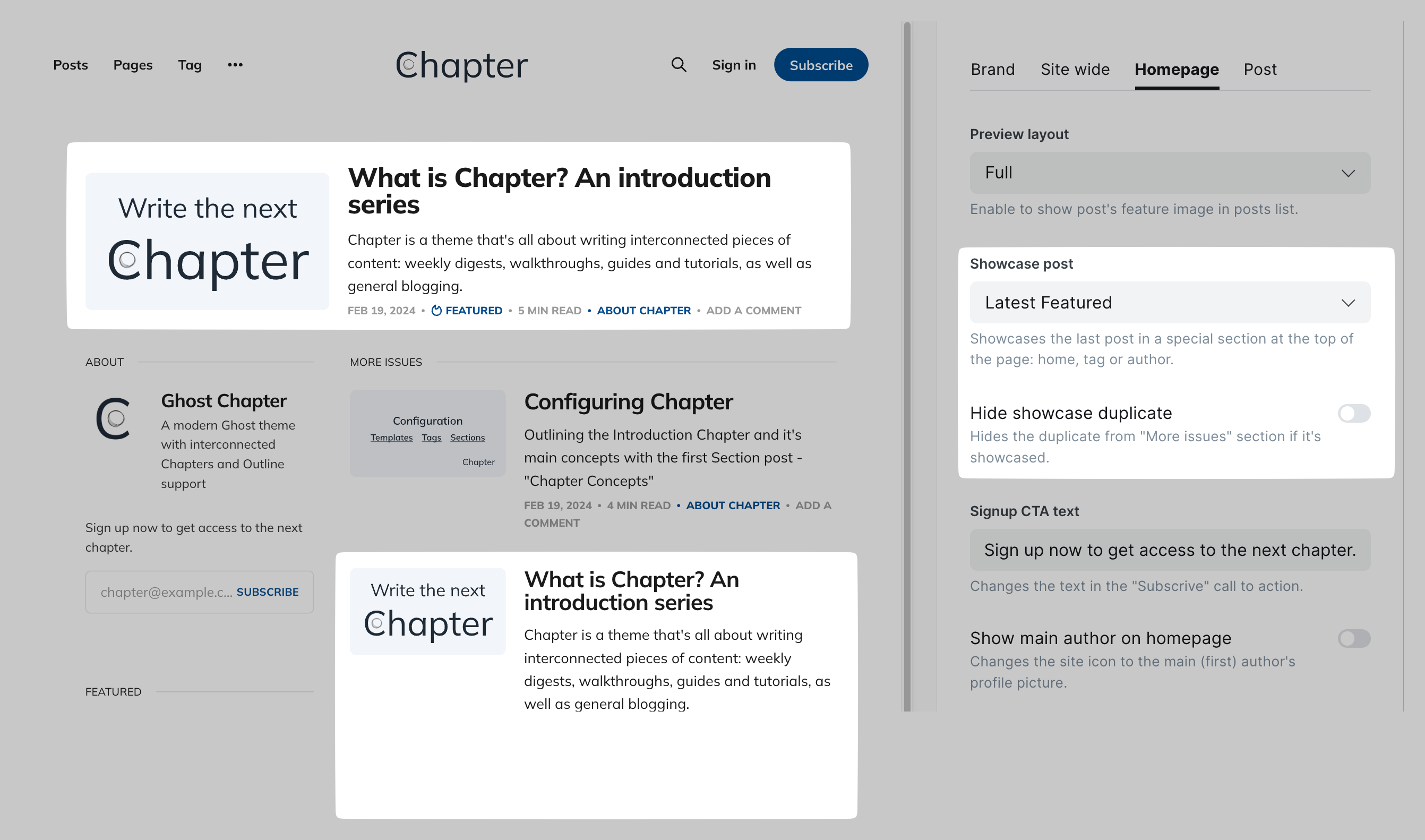
Controlling the CTA text in the Subscription box
Navigate to Settings -> Design -> Homepage and locate the Signup CTA text setting.
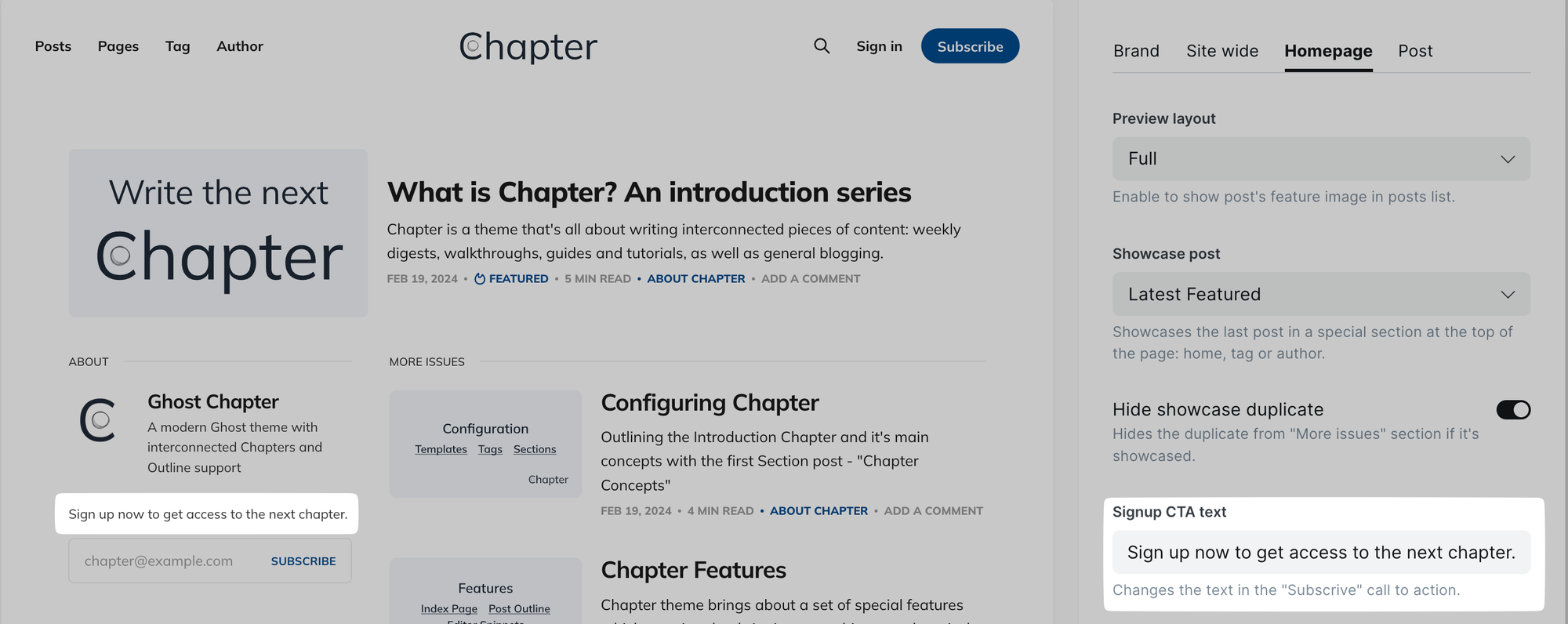
Switching the "about" section from site icon to main author
Navigate to Settings -> Design -> Homepage and locate the Show main author on homepage setting.
This setting will replace the site icon, which might be perceived as less personal, with the first author's, presumably the site owner's, profile image.
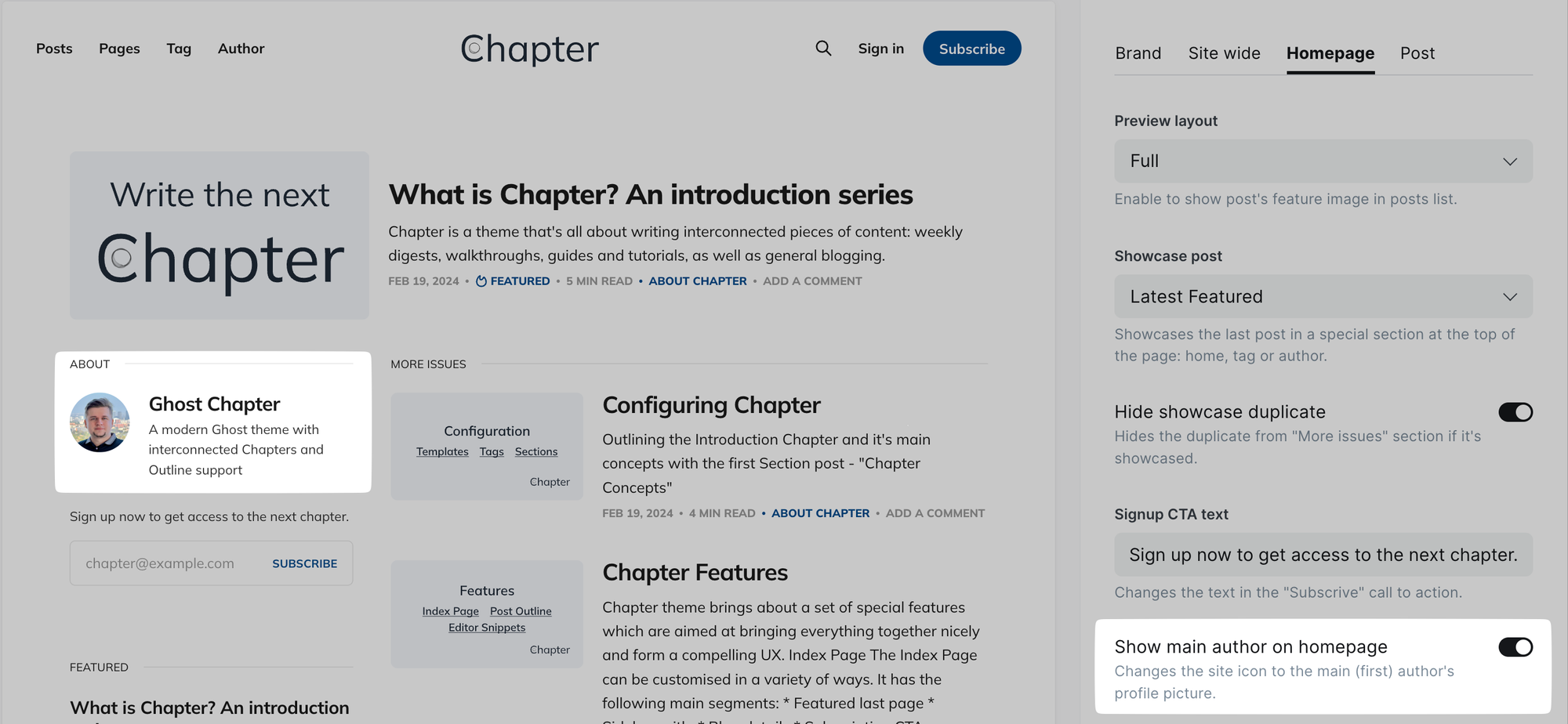
Settings for this Post
To help you with your Chapters journey I have attached this post's settings below so you could troubleshoot your configuration.
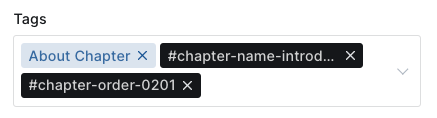
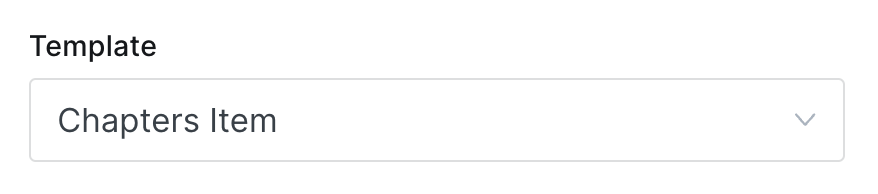


Member discussion