Other Features
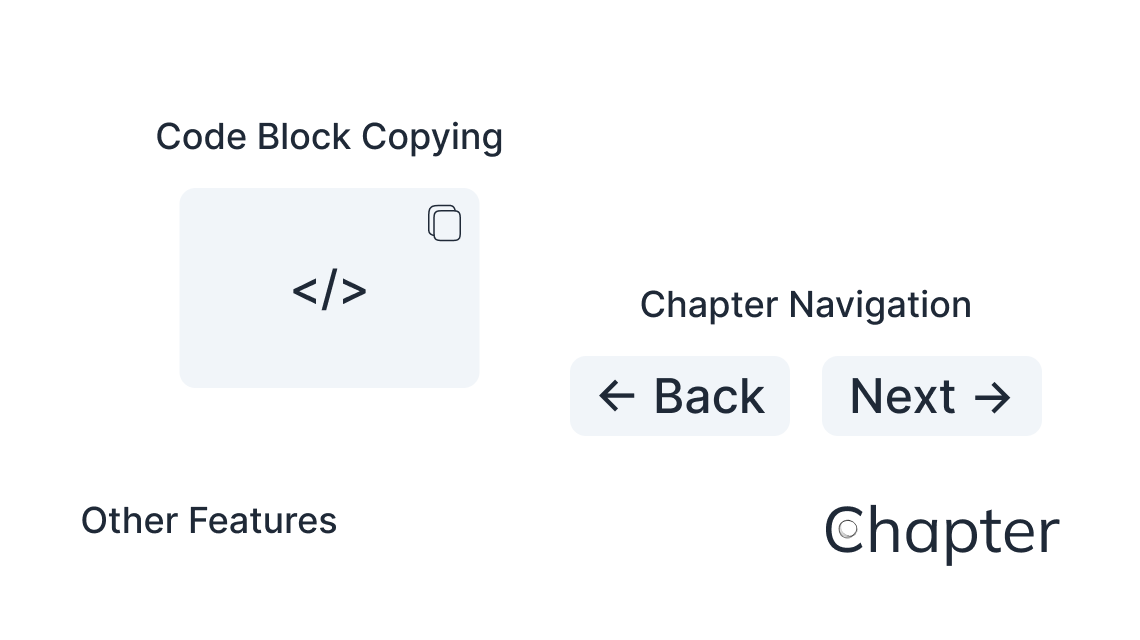
There is a set of other, less significant features implemented within the Chapter theme, detailed below.
Previous & Next Navigation
Ordinarily, Ghost utilises {{prev}} and {{next}} helpers, but they use dates in order to find the previous and next posts respectively.
When using a Chapter Template (either Overview or Item) you would find the Previous and Next posts to be previous and next in the Chapter order, even if they aren't neighbouring the post in question.
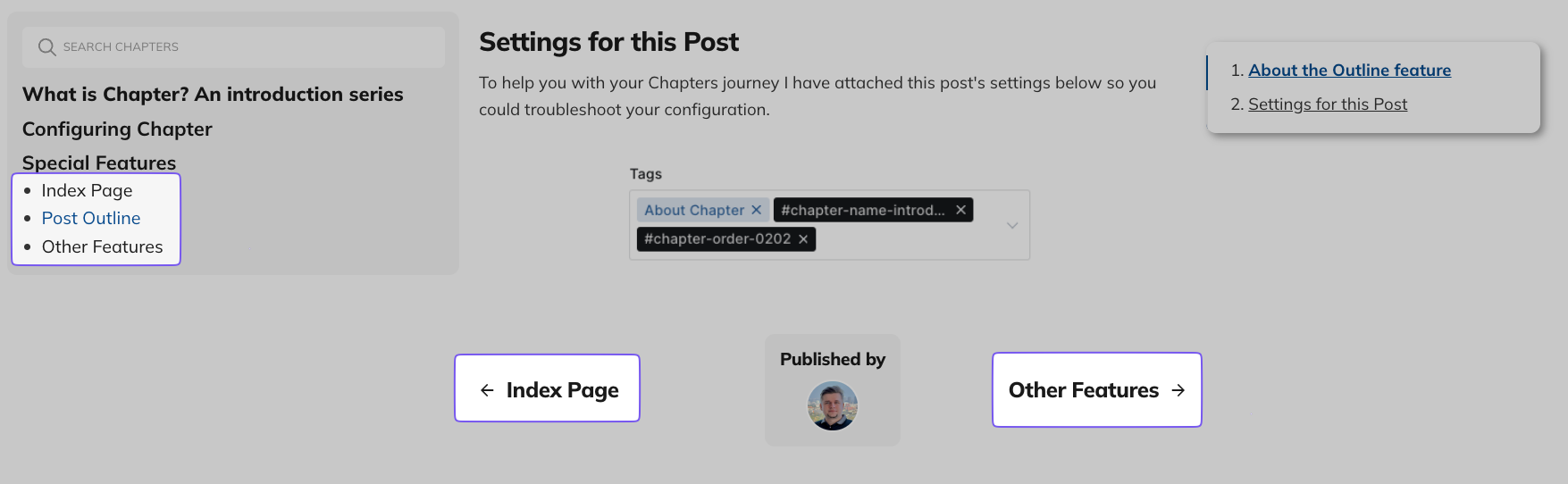
In edge cases, when viewing the first and last post in the Chapter, you will be directed to the Primary Tag of the post:
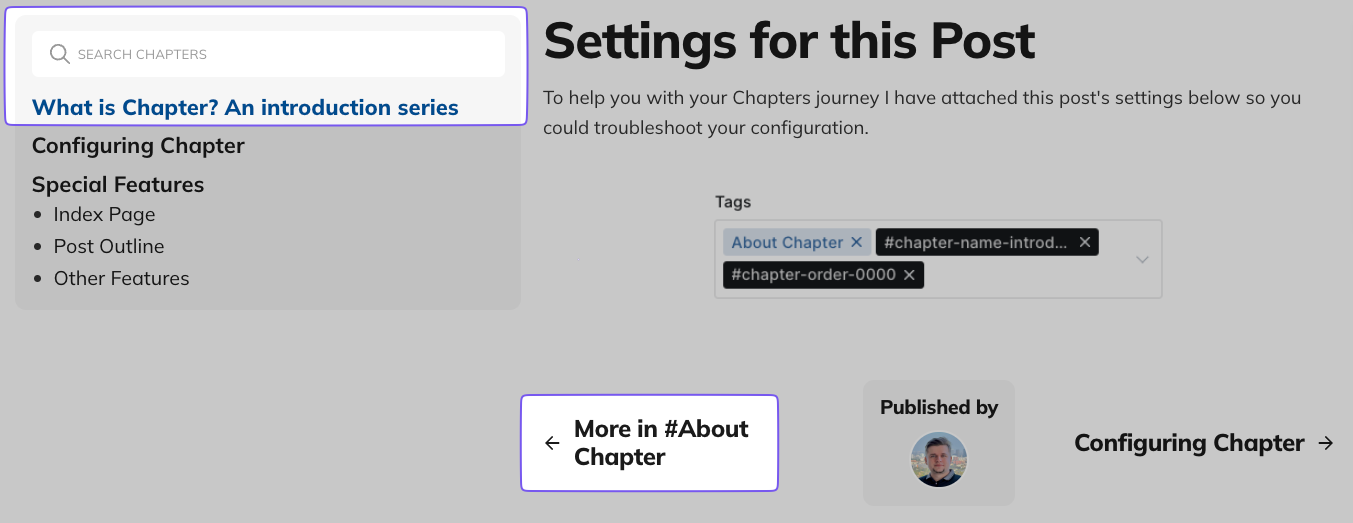
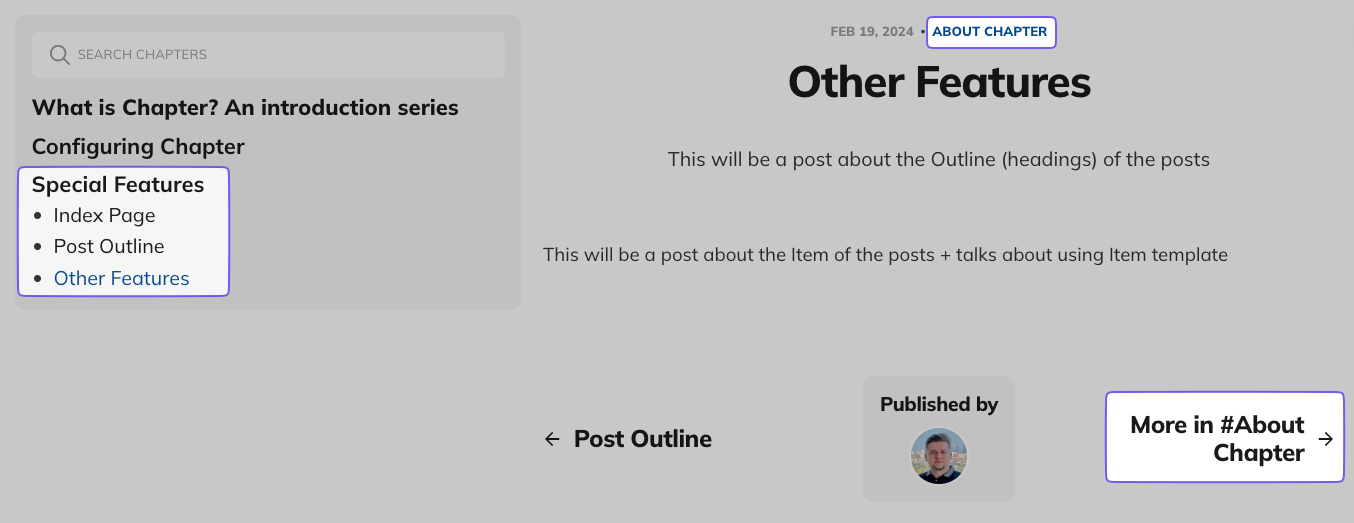
Per-post customisation
Currently limited to #chapter-outline-show, it will be expanded in the future, but the idea of per-post internal tag customisation is to allow you to selectively control the appearance of related posts, comments, outline and other elements.
Available tags:
#chapter-outline-showadded to a Post or Page will render an Outline regardless of the value of the globalShow post outlinesetting, found underSettings -> Design -> Post
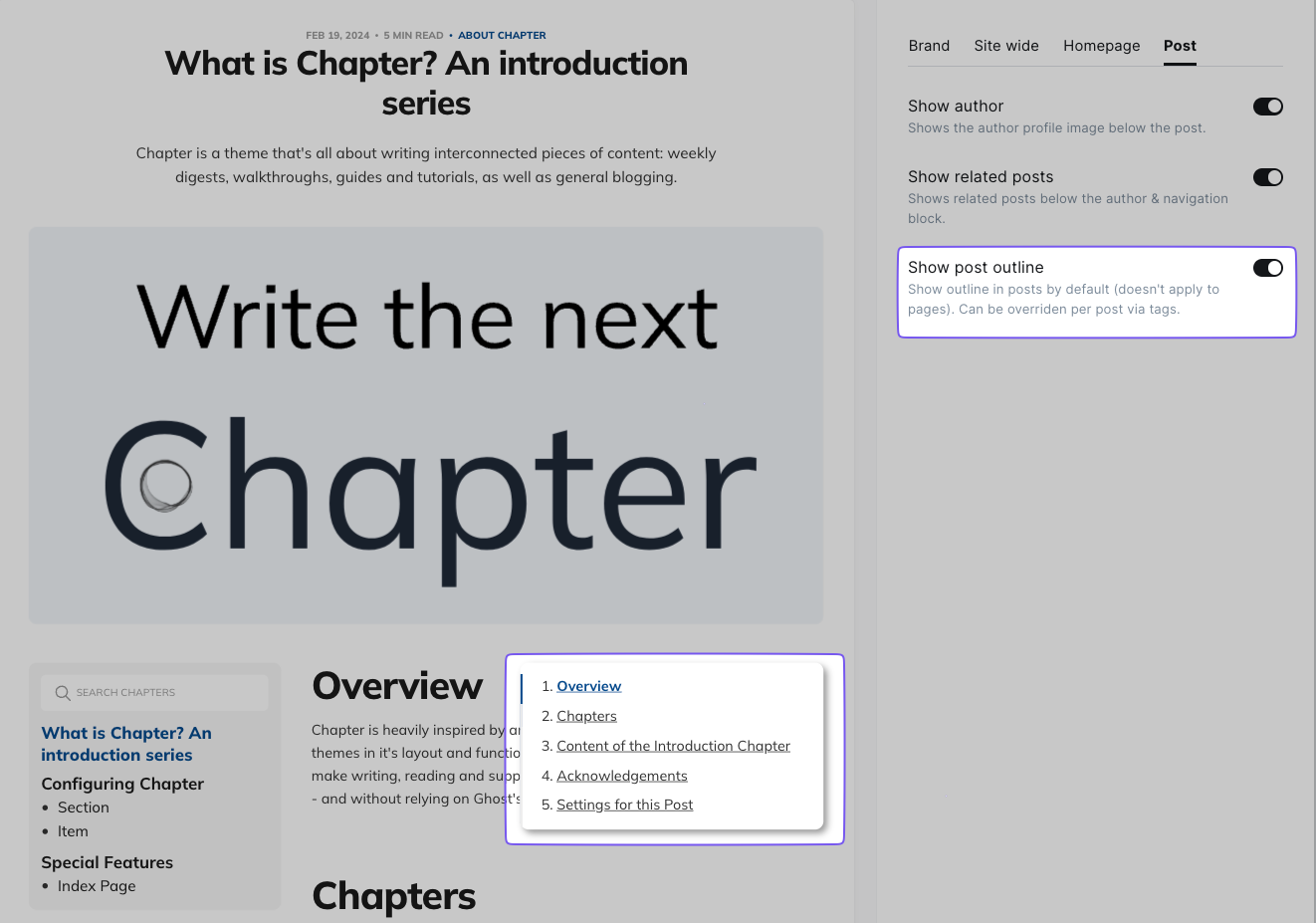
Code block copying
Whilst not applicable to everyone, I felt that this was sorely missing. Sadly, the code block code is within the core files and it's not easy to overwrite, but I was able to achieve the desired result with just CSS and JS. For reference, the code lives in the base/post-footer.hbs helper.
Now, any Code Block you paste will have a "copy" icon top-right and a message saying that the content has been copied.
Settings for this Post
To help you with your Chapters journey I have attached this post's settings below so you could troubleshoot your configuration.
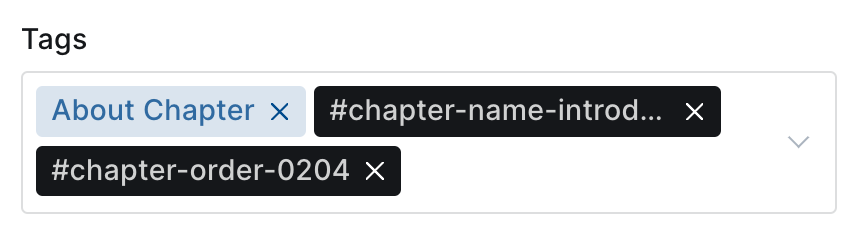
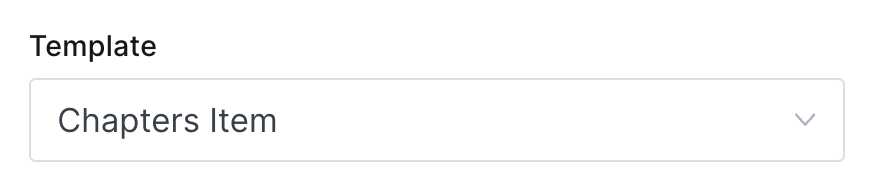


Member discussion